
“Fishing requires using the proper bait at the proper location. Your chances of getting a rare fish improve when more people fish at the same spot….”
Note: For most people, clicking on the boat behind Captain Jimila will allow you to travel back to Auridon. For those of us whose quest is bugged, there is no message to click ‘E’ to travel or anything like that. In fact, there’s no other quest on Khenarthi’s Roost and no clear direction on the “right” way to leave the island. If you’re like me and need the closure of leaving by boat to feel like you’ve completed everything there, this is how to achieve that.
Khenarthi’s Roost, the starter island if you choose to be part of the Aldmeri Dominion, has some great quests, but one thing has bothered me every time I’ve played it. When you finish the main quest on the island, Razum’dar gives you your reward, and many of the characters from the other quests are all there to congratulate you, including the characters you met when/if you did the Shattered Shoals quest.
In fact, the captain of the Prowler is standing there, with Raz and the rest to congratulate you and offer you a ride if you’re ready to leave.

The boat behind her is almost impossible to get into though, there’s no gangplank to let you walk to it. The timing of your jump has to be almost perfect.

Getting into the boat doesn’t do anything though. Even clicking on her after you get in the boat doesn’t start you back on your way to Auridon.
In fact, until today I had never figured out how to return to Auridon except to use a wayshrine. And it bothered me. So yesterday I posted in the Psijic Order to ask if anyone knew what I was doing wrong.
Thanks to their help, I finally realized that where you finish up in Khenthari’s Roost isn’t the end, even though it seems like it should be and the conversations sound like it is. Instead, you have to return to Sugar Paws, back where you first started on the island.
Here is what the map looks like, and where you need to return to after finishing up the main quest:

I hope this helps anyone else trying to figure the “real” way to leave the island. And a big thank you to everyone in the Psijic Order who helped me finally solve the riddle that’s bugged me since we were in beta.
If you go to the starter island for Daggerfall Covenant, Stros M’Kai, and look at the map, you’ll notice that there is no bank listed.
Because of this, more than once, I’ve traveled via wayshrine back to Glenumbra to deposit my stuff into the bank and then traveled back to Stros M’Kai to work on quests.

This morning I was visiting Port Hunding’s Open Market place in Stros M’Kai. I had just stopped at the Clothing Station and I was about to head to the Woodworking Station, but I needed to sell some items. Imagine my surprise when the NPC I clicked on wasn’t running a store, but had a bank instead.
If you look at the icons on the image above, you’ll notice Lurgonash gro-Dugronk (second from the bottom) has an image by his name that isn’t isn’t on the map legend I’ve shared before. My guess is that perhaps this was the original icon for banks and it wasn’t changed until later, but it was never corrected on this map.

There are only four classes to select from in the Elder Scrolls Online, which really feels limited when you first look at them. Anyone who has played any of the one-person Elder Scrolls games or pretty much any other D&D style role playing game knows that selecting the class of your character determines how you play more than almost anything else in the game.
The original Elder Scrolls games were unique when it came to class selection because although they offered you the option to play traditional classes, you were also allowed to create your own class, combining the skills you were interested in pursuing to create a character that was uniquely you.
When I first saw the 4 classes, I was worried that ESO had left that option far behind, forcing us into the more traditional RPG roles of Fighter, Healer, Wizard, and Thief.
And at first glance, when you read the Class descriptions, that is how it looks.




Remember that yesterday I mentioned that you are really unlimited in how you play your character. Your sorcerer can wear chain armor if you’d like, and your knight can cast spells (and has one of my very favorite low-level spells in the game).
When you choose a class in most RPGs, you are determining the limits of your character. A thief isn’t likely to wield an axe, for instance, nor is a sorcerer going to wear iron. The Elder Scrolls turns class into a starting point instead, and I can determine where it goes from there. If I want to roleplay a traditional character, a sorcerer who only wears robes and carries a staff, then I have everything I need to be able to play that character.
If, on the other hand, I want to play a character from one of my favorite science fiction books, someone who doesn’t fit with the traditional character styles, I can also design a character to fit that description.
In my next post, we’ll take a more in-depth look at the early stages of each class and how race figures into the character equation.
To Zenimax, congratulations on your opening day and thank you for making such an awesome game.
We who are about to die and die and die and maybe win…nope, die, and die, salute you! 🙂
And now for an awesome infographic with some amazing statistics that ESO shared yesterday:

— Can be combined with Columbine, Cornflower, Dragonthorn, Emetic Russula, Mountain Flower, Namira’s Rot, Nirnroot, Stinkhorn, and Violet Coprinus.
— Can restore stamina, increase weapon power, increase speed, and ravage health.
|
|
||
|
|
|
Latin Name: Centaurea Benedicta

According to the National Institute of Health, “blessed thistle was commonly used during the Middle Ages to treat the bubonic plague and as a tonic for monks.”
The tops, leaves, and upper stems are used to make a medicinal tea or the plant is used to make a poultice which is applied to the skin to treat minor injuries.
Recording some things for posterity while I wait for the Elder Scrolls Online to officially open at 7am EDT this morning.
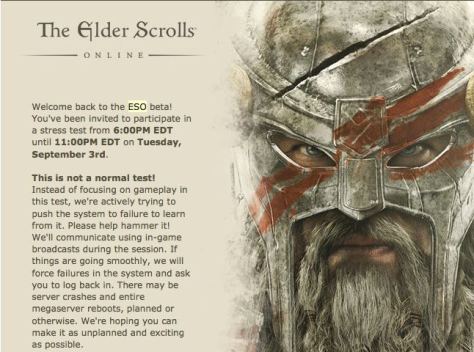
I think this was the second invitation I received. I somehow managed to trash the first, probably during one of my mass purges of my email recently.
After every beta test was over, I’d receive a message that looked like this:

I sent a note the first time, explaining that I had a Mac and there was a message that the Mac client wasn’t available, so what should I do? The response was to write back every time saying that I had a Mac, which is what I did with each beta invite that came.
Each beta test without a Mac client available added to my eagerness to try the game, though. It was almost like waiting for Christmas before you learned to read a calendar as a child.
And of course, ZOS would send things like this out to tease me, reminding me of what I couldn’t play yet (remember I’d been waiting for a new Elder Scrolls since counting down the days to Skyrim and then realizing it wouldn’t run on either my old PC or my Mac).
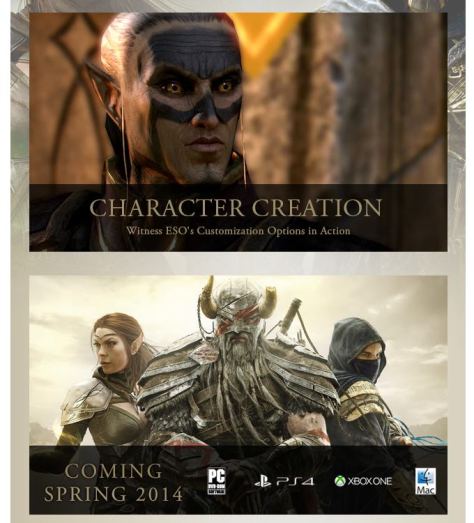
I still remember the day I got my invitation to join the Psijic Order. I was still waiting for a Mac version, but now as soon as one was available, I knew I wouldn’t have to wait for the next beta test.
And soon enough, the Mac version was ready to play. On that day I’m pretty sure I jumped up and down in excitement and did a happy dance or two for good measure. 🙂
Once I could download the game, time went fast. I spent the first 10 days or so getting my feet under me, figuring out what was what and what was different than I was used to. Oh, and of course there were the bugs just to keep the game interesting. But, bug finding was why we were playing, after all, and it is kinda fun stumbling across a new issue the first time, especially if it’s a funny one, like falling through the ground.

It seemed like almost no time before we were getting ready for the last couple beta tests. The NDA had only recently been lifted, and we could now share what we’d been experiencing while we explored Tamriel. The only limit still left was a request for us not to run live video feeds during the week.
On the second to the last beta, we were allowed to invite a friend, and I had another friend who had an invite he wasn’t using, so I sent them to a couple friends I thought would enjoy testing the game out.

Two weeks later, we were on the last beta test and the end of testing was rushing toward us.
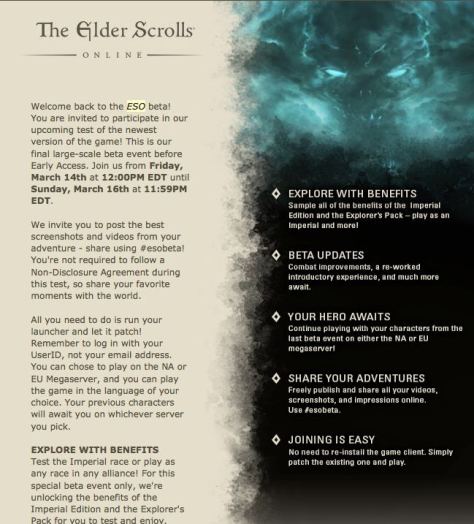
And then it was finally here, the last few days of testing and then a few days with everything closed while ZOS managed to finish up the things they needed to do before the game officially opened.
And now we’re actually here, the first day of early access is upon us, and Tamriel awaits. See you in the game!
Teeg: Today I want to introduce you to Wykkyd. I posted a question in the ESO forums a couple days ago about wanting a clock that showed what time it was in the game, and Wykkyd suggested that his addon could be the solution. I had hesitated at using addons before, but decided to try it out and found Wykkyd’s Framework to be very helpful.
Today, I sent him a note and asked if he would want to write a post about using addons and about what goes into building them. So without further ado, please welcome our guest author, Wykkyd:
Addons? We don’t need no stinking…
One thing you’ll learn about me if you’re around me enough is that I throw movie quotes into nearly everything. The subject, for example, is a slight twist of the ‘badgers’ quote from an old 80’s movie named UHF, starring Wierd Al Yankovic. I’m an odd person and I have no qualms admitting that. Aside from my oddities, and perhaps because of them, I’d like to thank Teeg for inviting me to write this article for the blog… though that invite might soon be regretted. 😉
I am Wykkyd. I’ve been playing Massively Multi-player Online games (MMO’s) since August of 2000. I’ve been playing Role-Playing Games (RPG’s) since way back to Zelda in the 80’s. You could say I’ve been around the block quite a bit, as I’m sure many of you have been. And if you haven’t, that’s ok too. While I absolutely do have a history of playing with a rather elitist mindset in many, many games I also take joy in helping others. You’re just as likely to find me putting some cocky jerk in his place as helping, and probably defending, some hapless ‘newb’ who’s simply trying to learn.
None of that is why I’m here today, however. I’m here to talk about ‘Addons’, or ‘Mods’… those things that some of you are aware of and, seemingly, most of the TESO public seems to be somewhat unaware of, or uneasy about. Well, I’m here to help with that. I’m here to explain what they really are, to help you set your expectations in advance to be able to spot poorly authored addons, and to finally explain a little bit about what it means to write addons.
The terms are not actually interchangeable. The different communities that have evolved around RPG and MMO games have started to mingle the two terms but in reality, at their core, they are fundamentally different. Even some Addon authors and game companies sometimes refer to Addons as Mods, and errantly so.
An Addon is an uncompiled collection of related plan-text files that interact with a program’s Application Programming Interface (API) in order to tweak or enhance that application’s User Interface in an application-limited fashion. They work within the confines of the host application’s, or game’s, limitations and provided functionality and thus they can only do what that program, or game, allows them to do. ‘Add-ons’, or ‘addons’, add onto the program or game that they’re built for. ‘Add onto’, not modify.
A Mod is, by distinction, a ‘modification of’ the program or game that it is being applied to. It changes something. In Skyrim, for example, Mods were capable of complete overhauls of the combat system, total conversions of the entire game world, creation of brand new content, even changing the way blades of grass were or weren’t rendered by your video card. Mods ‘modify’, fundamentally, the application or game that they touch and they usually don’t bother with an ‘API’ to do what they do. They are limited by the developer’s ability to do their work without causing errors.
And here’s where I apologize for being overly technical. It had to happen at some point, though. For someone who’s been an Information Technology professional for over twenty years it can sometimes be a tad difficult to break things down for the laymen. HopefullyI didn’t lose half of you with the above definitions.
The Elder Scrolls Online (TESO) allows Addons, not Mods. To confuse things, though, they’re built on top of a franchise whose longevity is built upon the usage of Mods (a quick browse of NexusMods.com will reveal that quickly). And to make matters even worse, the Addon development section of the official forums is named… ‘In Game Modding’. And since we’re not really modding… well, you get how so many people can get so confused so quickly.
Zenimax Online Studios (ZOS) invite me and around two hundred other players to a private, exclusive beta server back in October of 2013. We got that invite specifically to do extended testing on things the general public hadn’t seen yet (and still hasn’t seen, mind you). But we were primarily invited due to the launch of their API. They wanted developers, testers and users to start playing with their new API to see what we would do with it and what was possible.
The first few months didn’t see much in the way of hardcore addon development. We were all kind of blown away with the volume of content we’d been exposed to. Many of us dabbled a bit but continued to play. Hardcore addon development didn’t really start for most of us until January 2014.
What a given addon can do is dependent upon the author and what they chose to do with it, so I won’t get into too many specifics in this part of the article. What I will do instead is talk, in general, about what ZOS’s vision was for them. Keep in mind that while I’ve met the devs at ZOS and been in PTS for six months, I do not actually work there so I can’t officially speak for them. It is safe to assume, however, that I have a relatively accurate inclination as to their intent.
ZOS provided the game’s API as a way for Addon authors to enhance their user interface to suit the preferences of certain sections of their playerbase. This was done for two primary reasons. One, because it’s obvious that with a game like TESO there is no way to please every type of player the game will attract with a single user interface. And two, because the crowd that is typically the most desiring of custom interfaces is the MMO crowd of players; a crowd of players that typically have the fewest reservations about using Addons.
According to that description of their purpose it’s easy to surmise that ZOS had no intentions of players being given ‘unfair advantages’ by the use of addons. They also didn’t want to force players to use them or not to use them. Yet they wanted people to feel like the game was flexible and that you were able to play the way you wanted to play. These goals tend to compete with one another, though, so they’ve had their set of issues with the matter.
This goes back to the previous section’s description of what addons were supposed to be used for. And the end result really wasn’t one that was hard for the discerning, informed eye to predict. See, most if not all of the early addon developers were previous MMO players. And those players are used to seeing certain things.
So it’s no wonder that addons popped up which revealed more information about the player’s target. After all it wasn’t abnormal for an MMO player to see things like Magicka or Stamina or Cast Bars for their target in any previous MMO. In fact, it’s very normal to have access to that information in other MMOs.
It is, therefore, little surprise that those things were created and those players certainly, for the most part, meant no harm or ill will while creating them. To them it was ‘par for the course’, IE: normal.
This provided what other players, who were not used to this level of information availability, an unfair advantage. And when compared to the game’s built-in user interface, it certainly was. They had a very valid point. The argument raged on for weeks until someone posted a video using such addons in conjunction with a very illicit third party program to automate combat movements such as blocking hits, interrupting spells, etc.
As a result a veryjustified change was made to the game’s API to limit this information and make it, with little exception, unavailable to addons. That doesn’t mean cheaters can’t still go and use that third party program to automate things. They most certainly can… but it’ll be harder without an addon feeding them information. So, small justified win for ZOS. Do I feel everything they changed was warranted? Not all of it, no. But I’ll withhold those complaints because they’re not relevant to this post.
That is completely up to you and depends greatly what your needs and desires are. The answer to that question is very likely to change for you several times over the course of a month, let alone your entire time playing the game.
I’m certainly going to use them. In fact I plan on running two accounts and each account will have different addons running. That’s the thing… addons become personal. You grab the ones you like, or need, and you ignore the rest. You find something fancy, you try it out and you keep it if you like it. They can be installed, uninstalled, enabled, disabled and reconfigured at your whim. As such, no addon decision is ever permanent.
What you should NOT want from your Addons:
That is a classic example of the kind of thing most anti-addon users fear, and I don’t blame them. Meanwhile, the following is a screenshot of my character on the PTS (permanent testing server) running all 7 of my addons:
See the difference? Not all addons need to assault your eyes or clutter your screen and I, as an addon author, am a big fan of the ones that keep a very minimalistic approach to what they throw at you. And you, as a user of addons, should have that same expectation.
My addons are hosted on ESOUI.com, NexusMods.com & Curse.com. I create what I like to call ‘Convenience Addons’. They are designed to improve the quality of your gaming experience without being too abrupt or ‘in your face’.
Wykkyd’s Framework is at the core of my development for TESO. All of my other addons use Framework as a base and build from there into their own thing. This allows me to write less code over time as the code in Framework is written once and re-used many times. But, Framework provides many nice features of its own including:
Wykkyd’s Full Immersion is a very small, very simple addon that lets you hide the Compass, the Quest Tracker, the Alert box at the top right of the screen or, quite possibly my favorite addon feature: The ability to ‘Smart Hide’ your targeting reticle. Try this. Seriously, do yourself a favor. I promise that most of you will agree with the following sentiment: This is how the game was meant to be played.
Wykkyd’s Outfitter is extremely handy. It lets you set up sets of gear and action bar skills and swap them, on the fly, with a few quick clicks or keybinds as long as you’re out of combat and have enough bag space. And it works beautifully in conjunction with Framework’s macros. It is so beneficial to players who constantly change roles that I’d, personally, consider it a must-have for any character that does more than one thing. Being able to, with a click, switch between DPS mode, Tank mode, Heal mode, PVP Group mode, PVP Solo mode, etc… I really couldn’t imagine going back to the tedium of playing without it.
And there are more. I currently publish 7 addons, actually. Go check them out. I’m also very open to suggestion for new features and I’m very responsive when people have issues.
I got into Addon development while playing WoW as a way to clean up the addons that other people wrote to trim them down and fix them to suit my needs (and the needs of my gaming wife). We just like a cleaner interface, and most addons at that time didn’t offer that.
When I left WoW for Rift I took up the Addon Development banner after a full year of not touching it and running no addons. I wrote an Outfitter addon for Rift that is still used today, though it’s maintained by other developers now. It swapped gear in a very nice way that was very exclusively Rift and people loved it. I wrote that addon because I was lazy and tired of the tedium of moving gear around.
In fact, that’s mostly what I tell people: I write addons because I’m lazy. I don’t want to open 10 game windows to get information, I’m lazy. So I took over Bazgrim’s toolbar when he quit, rolled it into Framework, rewrote it twice and enhanced it… all so that I could see information at a glance without opening windows. I worked more so I could be more lazy. That’s my brain for ya.
And that’s the key word: Work. Addon development iswork. I didn’t really register that until I dove in. I didn’t give it a thought. I just glossed over that fact subconsciously, took these works that others had created and used them; often complaining when they failed and rarely saying thank you. I’ve been a programmer in the “real world” since 1992 (1986 if you go back to Jr High school). I should have known better and, I’m sure, some part of me did. But it just wasn’t important to me, I guess, so my subconscious mind just blew it off.
Well, I’m also here to ask you not to blow it off. At least say thanks. Share the addons you like with others, encourage them to also give feedback. Spread the word: Addon developers volunteer to not play the game we all love so that you can have a better gaming experience. I’ve spent over two months rushing home from work, dining with the wife and kids, kissing the boys good night and then putting my nose into a computer monitor to program addons, while standing still in a town inside game. Unable to play. Meanwhile hordes of players would have killed to have the access I had to the game… a game I wasn’t actually playing anymore and was instead programming against.
Dozens of us did this. We put in, collectively, thousands of hours to make ‘options’ in our free time, eating through our ‘play’ time. So… say thanks. And if you can spare a couple of coins, toss some of your favorites a donation or two. We will burn out faster than you, I promise. Fans sending us thanks and the occasional donation will keep us playing, and developing, long after we’ve burned through our motivation.
Thanks again for sticking around and reading my long-winded blog post. I hope I’ve opened some eyes and brightened some days. If you have any questions or just want to chat you can find me on Twitter @WykkydGaming, on email as wykkyd.gaming@gmail.com and in game as @Wykkyd or @WykkydGaming (depending on which account you find online).
Cheers, and happy hunting.
Teeg: If you enjoyed this post and appreciate any of Wykkyd’s addons, please also read and share this post and help Wykkyd and others get their names back in ESO.
While I was out exploring today, I came across a little camp not too far from the town of Vulkhel Guard, the starting city for the Aldmeri Dominion.
Now, it’s not unusual to find a camp while you’re exploring. Often the camp is filled with some enemies or maybe a chest and some supplies. But I was pleasantly surprised today to find a complete crafting set-up today when I happened across the Eastshore Islets Camp.

The camp is hidden back a little from the shoreline, so here s a view from the ocean, so if you come across it while you’re exploring the area, you can take care of any crafting needs you have.

One final screen shot of the camp, as you enter the camp, you can see all the crafting stations.
